.Resolved memory address conflicts that could occur with FIPS and non-FIPS TLS sessions. This conflict prevented the loading of a secure Extra!
Host session and could result in a “TLSEnable failure” or other load failure error messages in the log file. This improvement fixes the issues for both FTP and terminal sessions.The base version of OpenSSL version 1.0.2n is now implemented in atmcrypto.dll.Removed the DH cipher suites from SSH connections.Removed the 3DES ciphers from the 128 bit cipher list.Added x509v3-ssh-rsa to the Host Key Algorithms supported.Resolved a “Runtime Error” which can occur in Extra! Secure connections when the certificate subject includes an object identifier (OID) entry for a role attribute.Resolved an issue that could occur while validating the host key/certificate based on the negotiated Host Key Algorithm along with improvements to logging which will help identify the negotiated Host Key Algorithm and Key Exchange methods.Allow password change messages from the host for SSH sessions to display in the terminal window.Resolved problem where “an error occurred in communications. The host's SSL/TLS certificate is not from a trusted Certificate Authority or has expired” during the first connection attempt with certificates sharing the same Common Name (CN) and Expiration Date (EXP Date).Resolved problems with PKI Challenge (no PIN prompt appearing) when running SSH sessions in Extra!
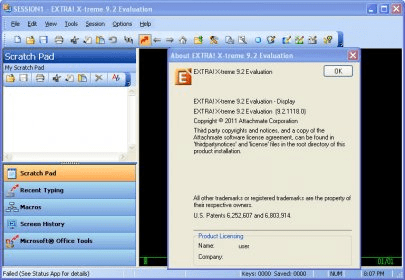
When session is managed by the Host Access Management and Security Server.Extra! Will now disconnect from the host when the CAC or PIV security card is removed from the card reader slot when multiple PKCS11 providers have been specified.Improved PKI automated sign-on (PKI Challenge) when multiple card readers are present.Resolve an exception error that can occur when using the ActivClient 7.0 software while attempting to authenticate with a CAC or PIV security card.Added a new Product Experience Improvement program that is designed to help Micro Focus improve Extra! X-treme over time. This program collects information about how people use Extra! Without interrupting the users in their tasks.
The information that is collected helps Micro Focus identify which Extra! Features to improve. Is set to participate in this program by default. If you choose not to participate, you’ll need to clear the Enable Usage Data option in the Configure Usage Data dialog box and then close and reopen the Extra! Workspace.Resolved Issues.Fixed an issue where in a 5250 connected host session, the Input Inhibit Auto Reset Option did not reset the keyboard when the host session was in an input inhibited state.Resolved an issue with 3270 host sessions where it might be possible for a TLS 1.0 connection to occur when the security type is set to TLS 1.2, but only if FIPS mode is enabled.Fixed a random crash in the Extra! GSAPI.DLL that can occur when a HLLAPI application makes numerous Wait-type calls in quick succession when running on fast machines.Resolved a crash in NTDLL.DLL that can occur on the load of Extra! If the host session file contains dozens of hotspot definitions.Fixed problems that occurred after applying the Extra!
9.3 Service Pack where a 5250 printer session would not display the correct session state or device name, even though the session would print correctly.DLC Driver installation is no longer available for selection while running the Custom Installation Wizard (CIW). For information about legal notices, trademarks, disclaimers, warranties, export and other use restrictions, U.S. Government rights, patent policy, and FIPS compliance, see.Copyright © 2018 Attachmate Corporation, a Micro Focus company.
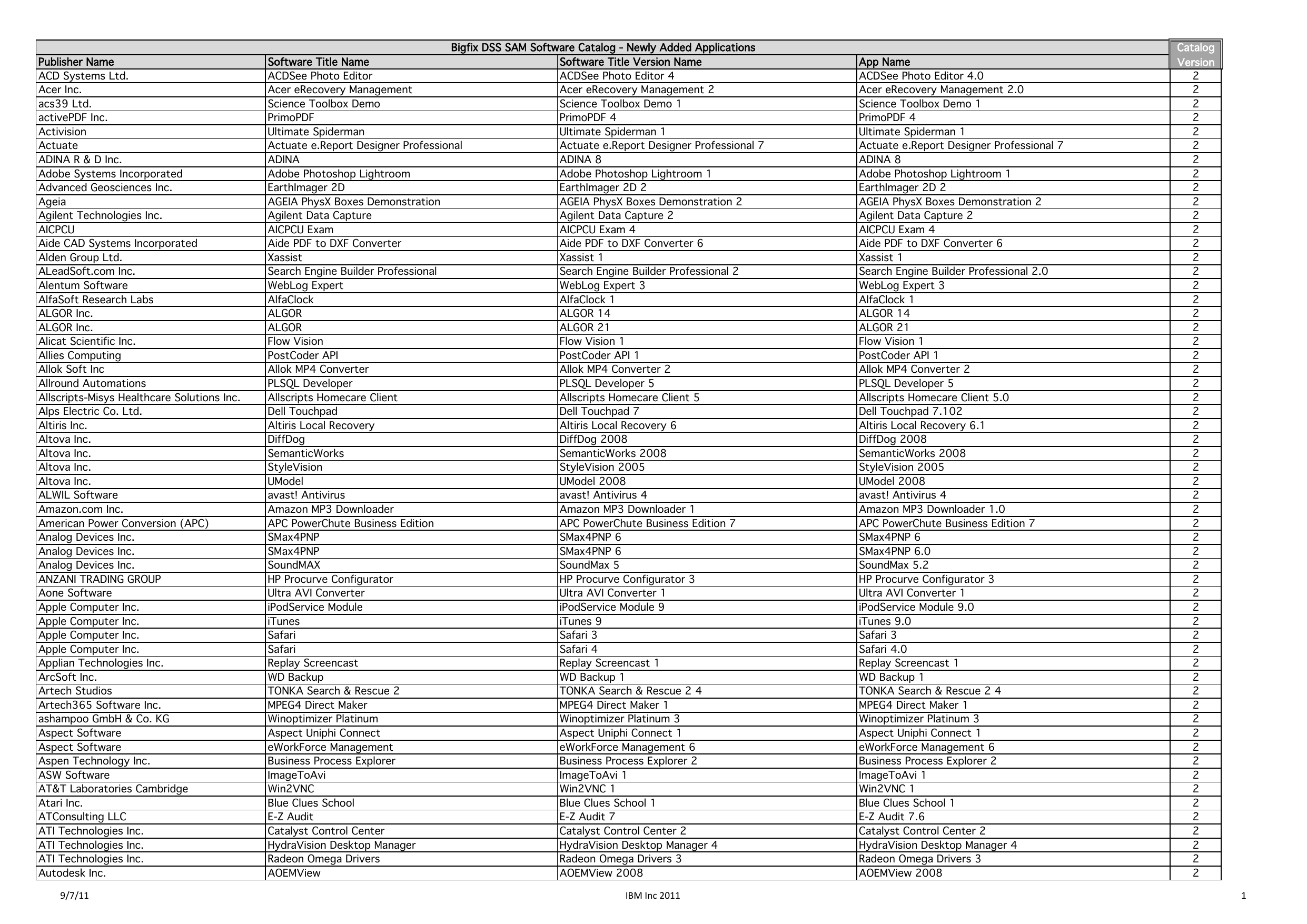
Extra X Treme 9.2 Download
All rights reserved.The only warranties for this product and any associated updates or services are those that may be described in express warranty statements accompanying the product or in an applicable license agreement you have entered into. Nothing in this document should be construed as creating any warranty for a product, updates, or services.
The information contained in this document is subject to change without notice and is provided “AS IS” without any express or implied warranties or conditions. Micro Focus shall not be liable for any technical or other errors or omissions in this document. Please see the product’s applicable end user license agreement for details regarding the license terms and conditions, warranties, and limitations of liability.Any links to third-party websites take you outside Micro Focus websites, and Micro Focus has no control over and is not responsible for information on third party sites.